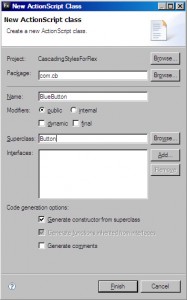I’ve read a number of blog posts about 10 things not to do or 6 reasons why you should do something and I’m finally giving in to the idea of an ordered list as a blog post. One of the pitfalls of the ordered list approach is that everyone is different. The only way everyone could possible benefit from all 10 steps is if they are so vague that they read like a horoscope. We all know that ‘design patterns have a time and place.’ They cause problems when not used correctly. I swear it still hits everyone’s top whatever list. Does something that vague really help anyone? I feel like I’m reading today’s horoscope whenever I see that.
Enough ranting for one day. Back to the topic at hand. Ten things you can do to improve your online presence. Before you read any further write down the type of business your in. What do you do? Who is your target market? Will an online presence even help you? These are things you need to figure out on your own or pay someone to figure out for you. This list will not help you until you know the basics. And there is not a pre-prescribed method for determining the basics.
1. Obviously, Get a Web Page
Or is it that obvious? Why do most people fail at this simple step? Think about this: You have a company with 15 employees who all sit at a desk. Would you buy an office building that can hold 1,000? Not unless you know something I don’t. Simply put, start simple. Build a static page, make it look professional and grow your web page with the company over time (for example PSDTemple). Facebook didn’t start with apps, photos, and videos. They started simple and restricted the user base. Don’t assume it’s a one time cost. The more you try to do at once the higher likelihood that it will fail. Grow your web page with your business. As always there is a friendly web development company near you.
2. Get a Twitter Account
It’s easy, it’s free and will improve your SEO tremendously if used correctly. Post company updates, links to press releases, or even just random tidbits. Link your twitter page to your web page. Take advantage of Twitters strong online presence to help out your company.
3. Get a Facebook Account, Right? Wrong!
Next logical step is to move to the next social networking site? NO, at least in most cases. Facebook is for people. Unless your a Freelancer it really doesn’t benefit to have a Facebook page (if you are a freelancer or working for yourself than get a Facebook account, now!). Maybe a Facebook app though? (for example Sacrifice Your Friends). Maybe your company needs a Facebook fan page? Look at your target market list. What would they want? What would they use?
4. Start a Blog
A regularly updated blog will improve traffic to your site, you can be pretty much sure of that. Again, who is your target market? What would they be interested in hearing? Check out Sierra Bravo’s blog for a great example of marketing towards your customers: Nerdery Blog. Most blog services are FREE. I personally recommend WordPress. Using WordPress, your blog could even be your website. Save some time and money but still get professional results.
5. Track Analytic Data for Your Site
How will you ever know if any of these steps are working? Google Analytics, it’s free and easy to use. Find out what keywords your getting, and which ones your not. Determine how many people are visiting your site from Twitter or viewing your blog. Don’t just stop at Google Analytics. Most hosting companies provide AWStats or WebLog as well. I find that AWStats is better for tracking unique hits / bots and Google Analytics is better for keywords / data presentation.
6. Help People
If your company makes web pages, join a web forum and answer peoples questions. Create an account on Yahoo answers and help people with problems. Join Linkedin and participate in the discussion groups. Nothing says online presence like helping someone else in need. Just make sure to put a link to your webpage, twitter account, or blog at the bottom. It helps you and will let them find out more about your company and services. If you helped them solve a simple problem for free who do you think they will call when they need a complex problem solved?
7. Contribute to Open Source Projects
This one is more IT related and I must admit I have not participated in any open source projects to date. I do, however, see the value in them and plan to contribute in the future.
8. Buy Some Ad-Words
Notice that most of the items I’ve listed so far have been FREE. It’s amazing how few people realize that online presence has very little to do with money. This one is not free but very useful. Buy up some keywords in Google Ads. You will probably never see the light of day on a search result for ‘pet food’ unless you pay for the advertisement. Facebook advertisements are a great way to target specific people based on their profile information.
9. Time
Only time will build your online presence. All of these items will help expedite the process but as with everything in life, there is no guarantee. You may be in the business of making money but I assure you that time will be on your side if you truly attempt to help the internet community. If you are nice to the internet it will be nice back to you.
10. Don’t Assume Design Patterns will Always Make Your Life Easier
You can’t have a top 10 list without this one  Please just read this wikipedia article.
Please just read this wikipedia article.
I would love to hear any other suggestions on improving online presence. Here is your chance to help out others and start promoting your online presence today! How cheesy did that just sound? I feel like I’m selling a book. This is what I get for creating an ordered list blog post…
A few companies highlighted in this post:
Twitter
Sierra Bravo
Facebook
PSDTemple
Burger King
Google
WordPress
Related Posts:
101 Tips to Improve Your Web Presence

 Please just read this
Please just read this