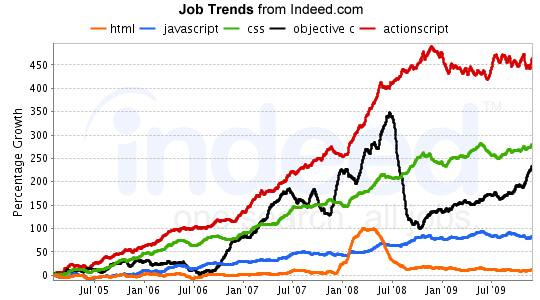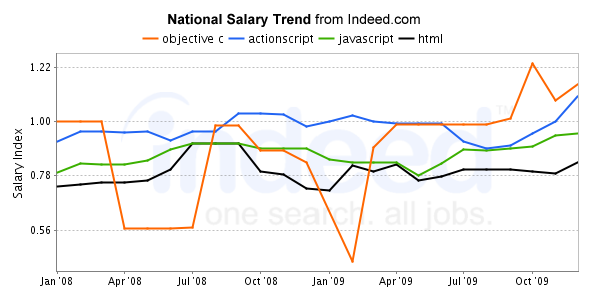I really wish that Steve Jobs would quit misinforming the public. It amazes me that Apple and Adobe’s childish feud is even news worthy. I’ve had a number of people tell me that I should start looking for a new profession because HTML5 is the future and Flash is dead (link). All of them iPhone users and each of them were just tech savvy enough not to know what the hell they were talking about. Here is ten minutes worth of research to show Steve Jobs’ opinion on the matter is a bit more like a leap of blind faith.
What does this graph tell us?
Well, even through a recession, ActionScript job growth has held strong. Objective C on the other hand looks very unstable.
And this one?
Nobody seems to be able to make up their mind about how much to pay Objective C programmers. Is it worth more than HTML or not? Would you work in a development language that had the potential for a 50% pay cut if you lost your job?
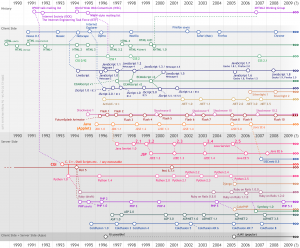
http://www.hiten.net/wilberwind/wordpress/?p=826
How about this chart?
I would like someone to point out the web development language that died. Anyone? Oh wait… none of them have ever died! When somebody comes out with something better, the competition does the same. Not to mention that it took AJAX nearly ten years to catch on. As much as some people hate PHP, it is still around. As much as some people hate Microsoft, .NET is still kicking. As much as Steve Jobs hates Adobe, Flash is here to stay.
Do I hate HTML5 and think it will fail? No. I hope it succeeds. The reason I code ActionScript is because it is widely supported and cutting edge. HTML4 wasn’t enough for me. When HTML5 has a 3D engine, physics support, frameworks, blogs of examples, full browser support, and a great IDE, I’ll strongly consider it. Until then, please don’t tell me I should look for a new profession.
*Update 02/02/2010 @ 7am in response to a comment below*
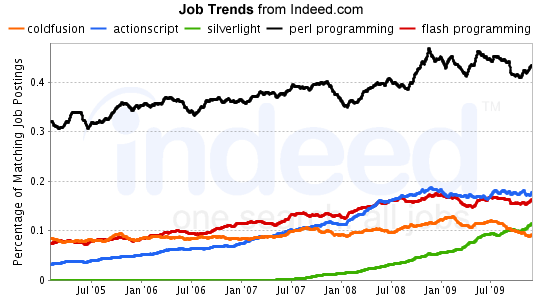
Analysis:
Perl seems to be holding strong. I wish the data went back further, was there ever a significant decline? They still have a pretty big market for jobs with a steady incline. Coldfusion jobs have not gone up but have also not really gone down over the past 5 years. That’s pretty good job security for ‘dead’ languages.
Looks like Silverlight has seen nothing but positive growth over the past few years. Was it two years ago Microsoft and .NET developers where predicting the death of Flash due to Silverlight? Looks like there is enough market for both. If the web wants interactive maybe there is room for Flash, HTML5, and Silverlight to all grow over the next 5 years. Based on the data at hand, that would be my prediction.