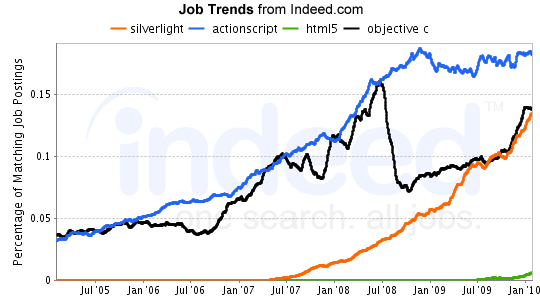Flash runs great on my laptop. I’ve created apps with complex trig, physics, and 3D engines. Never with a crash on a live site. My goal was to determine how much better HTML5 might perform. I didn’t get very far in my attempts to learn HTML5 before realizing that someone else had already done the research! Not just one person but a whole bunch of people.
I naively thought that the increase of Flash bashing was due to the lack of statistical information. Knowing that Flash performs as well or better than HTML5 leaves us with some interesting points.
Flash crashes my computer
First off, Flash has never crashed my browser or computer. Second, if Halo crashed my PC I wouldn’t call Microsoft. Wait, Microsoft made Halo, scratch that. If Left for Dead crashed my PC I wouldn’t call Microsoft. For some reason when a browser crashes due to a Flash app, Apple is responsible? No wait, Adobe is responsible? We aren’t attacking the root problem: Bad Development. Bad code will crash anything. Look at half the OS’s that Microsoft made. Wait, I have a solution! We could all adopt the approval system. It only makes sense the government should do that. I think the government should censor all of the Internet and remove the stuff that crashes anybodies computer. YES!
Flash has viruses
Really… really? I don’t even have virus scan software on my PC. Four years with no viruses (I install it and scan my system once a year for kicks). I’m sorry but viruses are caused by users. Let’s see… Flash is used heavily on gaming sites and adult sites. Which sites have the most likely hood for virus attack? Hmm… Switching the content provider to HTML5 isn’t going to stop them. It’s like telling a monkey not to eat a poisonous banana. Walking away. And being pissed the monkey is dead when you get back. Monkey! I told you not to eat the damn banana!
HTML5 is the future, don’t try and stop it!
Wow. That’s depressing. Sounds like a religious cult. HTML5 is the future and no body is trying to stop it. I for one, want options. PC vs MAC. Coffee vs Tea. Blackberry vs iPhone. I want both HTML5 and Flash. Both of them on all devices. Scratch that. It’s a free world. Anybody has the right to ban Flash or HTML5 on any device. 9 of the top 10 cell manufacturers will be supporting Flash 10.1. I have choices. We can all buy the device that supports the technologies that we prefer to use. Just don’t complain when the entire internet doesn’t conform to your little touchy thing.
Silverlight is obviously the future. HTML5 and Flash are long dead.