Just received my Nexus One and got past my first hurdle in Flash development. Followed Lee Brimelow’s tutorial at http://www.gotoandlearn.com/ but did not see my device listed when running the adb devices command! After some digging, I found that there is a checkbox under Settings -> Applications -> Development to turn on debug mode. After checking that box, Windows 7 recognized the device and successfully installed 3 of the 4 necessary drivers. From there I had to go into my devices under windows, select update driver and manually choose the location of the usb driver within the Android SDK download. That could not have been more confusing / difficult just to get the computer to recognize the device.
In a society where the phone can arrive at my door step with free shipping in less than 25 hours we still can’t make it easy for a computer to recognize a damn phone. Anybody else have this much trouble? More, hopefully uplifting, posts to come based on Flash application development for the Nexus One!
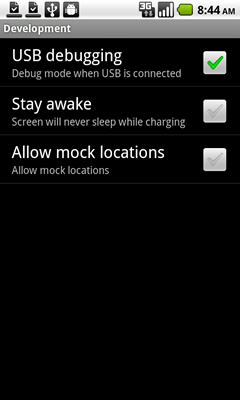
my g1 is locked and i can not turn on debug mode so i need an adb shell to turn on wifi to activate the phone, how can i show my device without debug mode, the drivers are installed but all it says in cmd is:
C:\android\tools>adb devices
list of devices attached
C:\android\tools>
please help me