Problem:
An SVN conflict caused the .flexProperites and .asProperties files to be deleted. This caused Flex Builder to prompt “Error Loading Project” with the message “A problem occurred when opening project “Your Project”. Try quitting and restarting the application. If the problem persists, you might be using an unsupported project version, or your project files might be corrupt.
Put simply, a developer checked in their .properties files, which cause an error when doing an SVN update, and was resolved by removing these files from SVN. The next time anybody did an update on the root directory of the project after the files were removed the local copies where removed.
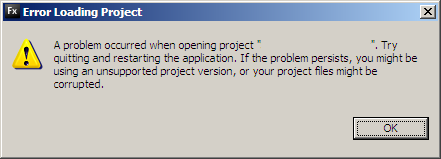
Error Loading Project
Solution:
Add the missing files back to your root directory and use SVN ignore on the .flexProperties and .asProperties files. Best practice would be to set up SVN to ignore these project specific files. It is also important to rename and keep a ‘copy’ of your .asProperties file (for example asProperties, without the dot). This allows new team members to download the project, add the dot and have the project correctly set up.
Has anyone else come across this same prompt using Flex Builder 3 and found a different cause / solution? Please post a comment with any other insight on this error.
I would like to give credit to Clayton (file_cabinet) for coming up with the solution to this problem. Thanks Clayton!
Links:
Subclipse
Tortoisesvn
Thanks, it was helpfull.
Hi Chris,
I just ran into this. It happened right after I performed an SVN update. Although I didn’t realize that was the problem until I came across your post. So I went back to the project and in the Package Explorer I removed all the excluded files (View Menu > Filters > Uncheck .*resources). When the package explorer refreshed it showed there were 4 copies of each of the project files .actionScriptProperties, .flexLibProperties. The original, the .mine and the revision files. Now that I was able to see them I could choose Team > Edit Conflicts and Team Mark Resolved to restore them back to my local version. Thanks again!
ps still crossing my fingers for your zombies book